Windows 10 EOS (22H2) Oct. 14, 2025
- Thread starter David L
- Start date
You are using an out of date browser. It may not display this or other websites correctly.
You should upgrade or use an alternative browser.
You should upgrade or use an alternative browser.
I would say it is probably true. Microsoft as well as many others are pushing their AI, they want to warp/control all our mindsThere are rumours that the update to 25H2 is a pre-cursor to adding more AI features ie ruin Windows 11
Windows 12 will be a big push to AI. I really wish Blue Iris would develop a Linux version...they have had plenty of time now to do so...I foresee many people jumping off the Windows wagon in the future. Only good thing is, I don't allow my Blue Iris box access to the Internet so I could run an older version of Windows, or better yet Windows Server (which does not have the bloat of Windows Consumer). Only time I allow Internet access is when I apply a BI update or recently these Windows Updates...
How I get to my BI PC is via RDP (Remotely) I set up a rule for my Main Private PC to gain access:

The 192.168.50.0 CAMERA VLAN Network does not have Any Internet access, this is where I have my Cameras with the Blue Iris PC.
To gain remote access to Blue Iris (My Cameras) via it's Web Server (UI3), I VPN (Local VPN) to my network to gain access to the CAMERA VLAN, I also allow access to my Home Assistant box too...
tigerwillow1
Known around here
I totally agree and support this. I have realized one big problem: Some users of headless BI systems use windows Remote Desktop to access the BI system. Would there be a way to accomplish the same thing with BI running on Linux?I really wish Blue Iris would develop a Linux version...they have had plenty of time now to do so...I foresee many people jumping off the Windows wagon in the future.
No direct (OS level) equivalent that I am aware of, but lots of commercial options like TeamViewer or AnyDesk, plus loads of open-source VNC variants. Or, go hardware level access (even while booting) with the modern generation of KVM devices, there are quite a few that have appeared in the last year or two.I totally agree and support this. I have realized one big problem: Some users of headless BI systems use windows Remote Desktop to access the BI system. Would there be a way to accomplish the same thing with BI running on Linux?
tigerwillow1
Known around here
I currently use Team Viewer and am plotting to get off of it. If you use the free version, it nags you incessantly.
Yeah, I had to move away from TeamViewer at least 5-6 years ago from all the nagging. AnyDesk works well for my remote support purposes (family, friends), Windows RDP internally on my LAN to my headless BI server. Want to try the new generation hardware KVMs, but haven't had the true need (yet) to justify the price.I currently use Team Viewer and am plotting to get off of it. If you use the free version, it nags you incessantly.
Last edited:
I connect to my Linux Ubuntu via RDP.I totally agree and support this. I have realized one big problem: Some users of headless BI systems use windows Remote Desktop to access the BI system. Would there be a way to accomplish the same thing with BI running on Linux?
On the left is my Ubuntu box VM Home Assistant, middle is Blue iris, right is Queen my new build...
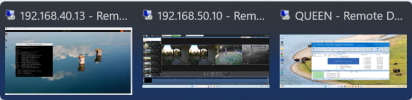

tigerwillow1
Known around here
I put myself through a crash course of remote desktop on Linux today, then set up Remmina on the laptop to RDP into the BI machine. It not only works a well as RDP from windows, but connects a lot faster.I connect to my Linux Ubuntu via RDP.
I'm out of reasons to not migrate BI to Linux. Would sure save a lot of headaches caused by windows updates, and the gymnastics to avoid the microsoft accoount.
Last edited:
Funny, just asked a friend here, he said same thing...he is actually the one that setup this Ubuntu box for me with the VM to run Home Assistant. I really need to learn more Linux...commands...I put myself through a crash course of remote desktop on Linux today, then set up Remmina on the lap to RDP into the BI machine. It not only works a well as RDP from windows, but connects a lot faster.
I'm out of reasons to not migrate BI to Linux. Would sure save a lot of headaches caused by windows updates, and the gymnastics to avoid the microsoft accoount.

IAmATeaf
Known around here
Here’s a free ls -l from me to help you alongFunny, just asked a friend here, he said same thing...he is actually the one that setup this Ubuntu box for me with the VM to run Home Assistant. I really need to learn more Linux...commands...
View attachment 230666
Pretty kewl CPU Display (480x480):So got the motherboard removed from Corsair Vengeance C70 case and into another case (Thermaltake Element G), haha, I got some old cases. My AIO is coming today, had to return the Arctic 280mm, it would not fit, but not like you think since the Arctic's radiator is thicker (38mm) than other brands which actually would of worked, it was the length of the AIO that would not fit, only by about 3/8s of an inch too long...
The Fan cage on top of the C70 is raise up about a 1/4 inch above the case, but since it angles up at the ends the Arctic was just a bit too long.
Had to drop down to a 240mm so ordered this AIO:
Thermalright Grand Vision 240 ARGB Black CPU Water Cooler
View attachment 230055
UPDATE:
Got my new motherboard installed in the C70 case, all cables connected. Installed the Thermalright AIO Radiator/Fans, all cables connected. Only thing left is thermal paste and mount the CPU Block and connect the last cables, the CPU Block connects to an ARGB v5 header and the 480x480 Display has an USB C power cable. This AIO is different than others in that the Cooler Pump is not on the CPU Block but it is actually mounted on/next to the Fan/Radiator. Hopefully having the Pump higher than the CPU will not be a problem since I Top Mounted the AIO in the C70 case...I have read so many different theories about this, some people like the pumps low to keep air at top of hoses. Most all the reviews I saw about these AIOs were highly recommended, so hopefully I am good...



As an Amazon Associate IPCamTalk earns from qualifying purchases.
I can't fully answer this, I can say each O/S has less things that you cannot uninstall/disable. But 11, to me, is not much different than 10. I have disabled Copilot, OneDrive and MS Backup. I don't login into their cloud, nor use their Store. Also, no Edge for me...Is it true that newer Windows 11 builds are not de-bloatable anymore?
I have read of people complaining about these but found out they use their MS account to login Windows. Guessing MS pushes these plus other things while being logged in.
I also heard that Microsoft has invested so much in AI in which it has led to the point where much of underlying OS code is rewrittten by AI. What part of “dont drink and drive” did microsofts development teamI can't fully answer this, I can say each O/S has less things that you cannot uninstall/disable. But 11, to me, is not much different than 10. I have disabled Copilot, OneDrive and MS Backup. I don't login into their cloud, nor use their Store. Also, no Edge for me...
I have read of people complaining about these but found out they use their MS account to login Windows. Guessing MS pushes these plus other things while being logged in.
Not understand?
So back to your question, each O/S gets major upgrades yearly, sometimes twice a year, normally marked with the year released. 24H2, 25H2, being the latest. I just did a fresh install of WIN11 25H2, What was different, the subject of the year, forced Microsoft Login in order to finish WIN11 installation. The work-around I used (start ms-cxh:localonly) command. Technically they could take that away like they just did with the OOBE\BYPASSBRO in the 25H2 release.I also heard that Microsoft has invested so much in AI in which it has led to the point where much of underlying OS code is rewrittten by AI. What part of “dont drink and drive” did microsofts development team
Not understand?
But if they go to a subscription only O/S, none of the above matters...
I remember the push back with the subscription Office 365 when it first came out yet I know a bunch of people using it now.
As far as AI, I see it to be very competitive, think of Alexa, then Google came out with theirs. Personally I liked Google's continuous interaction better but now Alexa has caught up to them,
So which AI do you chose? Copilot now has a subscription plan/service. Why would you pay for AI. Preference. If Copilot is your thing,. people will pay for it. The convince of having that AI in your O/S can be attractive too. We know MS has pushed out their competition of their O/S for many years. Disabling other Browsers, remember that?
My daughter has worked indirectly with MS over the years, often flying to Redmond, she has shared Microsoft's obsession with AI development over those years. They put in a ton of money in AI. But who hasn't.
AI Wars are here. Trump is right, we need to dominate in this market...
Do I agree, well not that I have a choice, but what I don't agree with is these companies not pay their share, it is not up to us to pay for the Electricity and Water needed for these Data Centers, IMO, which goes back to my previous statement, these companies are sinking a ton of money in AI with little to no profit, presently. That will change...
Done properly, the linux system could be CLI only like a true server (you'd putty/ssh/whatever into it) and blue iris could be entirely 100% browser based. So you'd never need to RDP to anything, you just go to the IP/URL on your desktop/laptop/whatever. It would definitely take some substantial redesign of the UI, but it would be pretty incredible if done right.I totally agree and support this. I have realized one big problem: Some users of headless BI systems use windows Remote Desktop to access the BI system. Would there be a way to accomplish the same thing with BI running on Linux?
