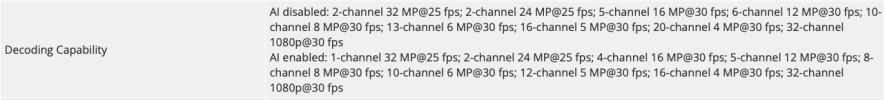Get it from Andy...
608-XI have big drop in network bandwidth/decoding capabilities when you enable AI on NVR...
You have 12 Mpx cams, so for you this is a big problem
new (2025) NVR's (like 5xxx-EI2 or not released yet 5xxx-XI-PRO with WizSeek) based on never chipsets don't have this problem (difference between AI on/off is very small)...
608-XI have big drop in network bandwidth/decoding capabilities when you enable AI on NVR...
You have 12 Mpx cams, so for you this is a big problem
new (2025) NVR's (like 5xxx-EI2 or not released yet 5xxx-XI-PRO with WizSeek) based on never chipsets don't have this problem (difference between AI on/off is very small)...