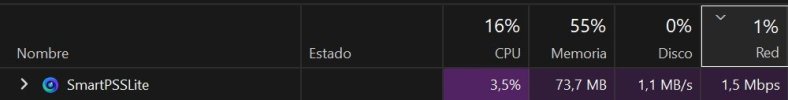Hi everyone!
Let me explain my setup.
I have a Dahua WizMind Series 5 IP camera installed in a sports complex. It’s connected via PoE to a Hikvision PoE switch, which in turn is connected to the ISP’s router.
Recordings are stored directly on the camera using a 512GB SanDisk Ultra microSD card.
From home, I access the camera through SmartPSS Lite, added by public IP on port 80, since port 37777 doesn’t allow the camera to be recognized.
Everything works fine — I can view the live feed, playback, and settings — but when I download recordings, the transfer speed averages around 1.5 Mbps (according to Windows Task Manager).
Is this normal? What could be limiting the download speed?
Any help or suggestions would be greatly appreciated!
Let me explain my setup.
I have a Dahua WizMind Series 5 IP camera installed in a sports complex. It’s connected via PoE to a Hikvision PoE switch, which in turn is connected to the ISP’s router.
Recordings are stored directly on the camera using a 512GB SanDisk Ultra microSD card.
From home, I access the camera through SmartPSS Lite, added by public IP on port 80, since port 37777 doesn’t allow the camera to be recognized.
Everything works fine — I can view the live feed, playback, and settings — but when I download recordings, the transfer speed averages around 1.5 Mbps (according to Windows Task Manager).
Is this normal? What could be limiting the download speed?
Any help or suggestions would be greatly appreciated!