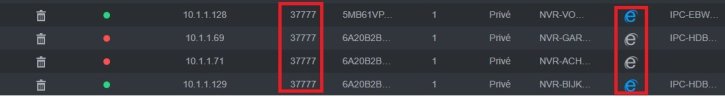Yes, all the camera's are from Dahua, and i've had a port number before (1-8).
I also factory reset the camera's by press and holding the button inside. After that I had to initialize the camera's again, with the same password as the NVR.
But they still show up with 37777 and it drives me crazy.
There's no way it pops up on the bottom with a PoE port number after waiting, only by searching and adding it from the top. Wich i know is not the right way to solve this.
Changed the ip to DHCP instead of static. After the reset the camera shows a standard ip adres XXX.108
The camera's work after adding it with the 37777, but I can't reach the menu of the camera with the blue icon. I's blue but says the page can't find it.
I've tried to update the firmware, first remotely wich failed, and with a usb drive in the nvr, it reboots after the update, but it still shows V4.001.0000000.1, 2020-03-19.
I downloaded: DH_NVR4x-4KS2L_MultiLang_V4.003.0000000.1.R.240515.bin
The camera's work after adding it with the 37777, but I simply can't reach the menu of the camera with the blue icon. It's blue but says the page can't find it.
I've tried to update the firmware, first remotely wich failed, and with a usb drive in the nvr, it reboots after the update, but it still shows V4.001.0000000.1, 2020-03-19.
I downloaded: DH_NVR4x-4KS2L_MultiLang_V4.003.0000000.1.R.240515.bin
But it looks like my NVR won't eat it.
It looks like the NVR remembers the camera settings.
My last try would be to factory reset the NVR, but i'm afraid this will cause more problems.