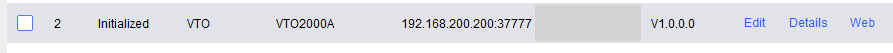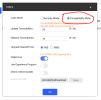Hi, I was given a doorbell for my new house, and it's a Hyundai HYU-134 Video Intercom Kit.
Both the box and the devices are identical to Dahua, but I don't know if they work the same way.
The thing is, I can't find any information about the doorbell on Hyundai's website, but I can on Dahua's. I even thought I saw firmware, which I wouldn't mind updating, since it's been stored away for a long time.
I'm sending you this information to see if you can shed some light on this issue, as I've been searching online for over a day and the closest thing I've found from Hyundai is this:
The information I have and photos:
The outdoor intercom:
Model: Hyundai HyuOT - Identical to Model: Dahua VTO2000A.
The indoor intercom:
Model: Hyundai HyuIT - Identical to Model: Dahua VTH15_Series.
A hub or something similar:
Model: VTNS1060A I believe this is even a direct reference from Dahua.
The photos:









Please help.
Thank you for everything.
Both the box and the devices are identical to Dahua, but I don't know if they work the same way.
The thing is, I can't find any information about the doorbell on Hyundai's website, but I can on Dahua's. I even thought I saw firmware, which I wouldn't mind updating, since it's been stored away for a long time.
I'm sending you this information to see if you can shed some light on this issue, as I've been searching online for over a day and the closest thing I've found from Hyundai is this:
Hello guys,
I had a Dahua VTO2000A (marked Hyundai HyuOT) and a VTH1510CH with a old firmware. Today I upgraded the firmware of the VTH and all resulted well.
But then I upgraded the VTO firmware and all seemed to be ok but now it is "Uninitialized" on the VDPconfig and I can't connect with the web interface.
It's kind a bricked but I can ping his IP.
Anyone could help me please?
Thanks in advance.
I had a Dahua VTO2000A (marked Hyundai HyuOT) and a VTH1510CH with a old firmware. Today I upgraded the firmware of the VTH and all resulted well.
But then I upgraded the VTO firmware and all seemed to be ok but now it is "Uninitialized" on the VDPconfig and I can't connect with the web interface.
It's kind a bricked but I can ping his IP.
Anyone could help me please?
Thanks in advance.
The information I have and photos:
The outdoor intercom:
Model: Hyundai HyuOT - Identical to Model: Dahua VTO2000A.
The indoor intercom:
Model: Hyundai HyuIT - Identical to Model: Dahua VTH15_Series.
A hub or something similar:
Model: VTNS1060A I believe this is even a direct reference from Dahua.
The photos:









Please help.
Thank you for everything.