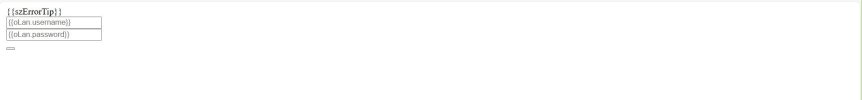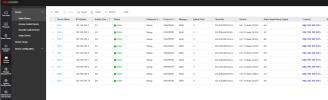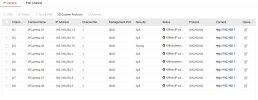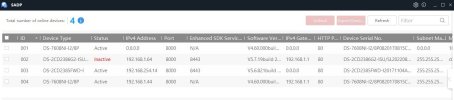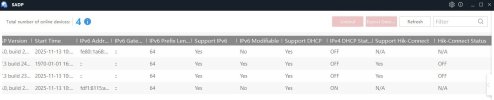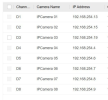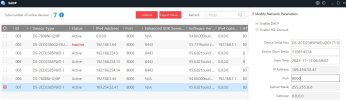- Nov 16, 2017
- 75
- 28
While away on holidays last week i noticed i couldn't view my cameras. Once home i found the unit off, I've just replaced the power supply and go it going again.
On first power up, i had 3 camera's working but in the wrong order on the screen(i don't have to cables labeled) so swapped them around. Since then, i get incorrect username or password on all camera's. If i change from plug and play to manual, i get network unreachable. I've tried rebooting the router and the unit.
Any idea's?
On first power up, i had 3 camera's working but in the wrong order on the screen(i don't have to cables labeled) so swapped them around. Since then, i get incorrect username or password on all camera's. If i change from plug and play to manual, i get network unreachable. I've tried rebooting the router and the unit.
Any idea's?