I am also thinking that those of us who have hours of testing with these 54Pro's should be rewarded with S3's by method of compensation, courtesy of Dahua. I'm looking at myself, @bigredfish @alekk @Chokolinho @tmxv4128 and others I am sure which I have not listed.
B54PRO-Z4E first impression
- Thread starter tmxv4128
- Start date
You are using an out of date browser. It may not display this or other websites correctly.
You should upgrade or use an alternative browser.
You should upgrade or use an alternative browser.
I am also thinking that those of us who have hours of testing with these 54Pro's should be rewarded with S3's by method of compensation, courtesy of Dahua. I'm looking at myself, @bigredfish @alekk @Chokolinho @tmxv4128 and others I am sure which I have not listed.
Pretty clear difference! are you running NR and sharpening on these, also gain numbers? I have found on mine that with the 1028 firmware I can get 2 good frames out of maybe 30, even the two good ones look over sharpened even though I have sharpening at 0.
I am probably going mad at this point, but I still think there must be a fix for this camera, if it can nail the background (all be it massively over processed) then surely with the right algorithm or whatever it needs, they can nail down the freezing motion. Dahua released this to test us, I am sure of that now
A couple more comparisons with the 5442 Z4
54PRO is running 1/1000 fixed exposure in these
View attachment 232177 View attachment 232178
View attachment 232176 View attachment 232175
Pretty clear difference! are you running NR and sharpening on these, also gain numbers? I have found on mine that with the 1028 firmware I can get 2 good frames out of maybe 30, even the two good ones look over sharpened even though I have sharpening at 0.
I am probably going mad at this point, but I still think there must be a fix for this camera, if it can nail the background (all be it massively over processed) then surely with the right algorithm or whatever it needs, they can nail down the freezing motion. Dahua released this to test us, I am sure of that now
[email protected]
Getting comfortable
- Dec 4, 2015
- 497
- 568
Do agree, for your guinea pig services.I am also thinking that those of us who have hours of testing with these 54Pro's should be rewarded with S3's by method of compensation, courtesy of Dahua. I'm looking at myself, @bigredfish @alekk @Chokolinho @tmxv4128 and others I am sure which I have not listed.
I am also thinking that those of us who have hours of testing with these 54Pro's should be rewarded with S3's by method of compensation, courtesy of Dahua. I'm looking at myself, @bigredfish @alekk @Chokolinho @tmxv4128 and others I am sure which I have not listed.
Pretty clear difference! are you running NR and sharpening on these, also gain numbers? I have found on mine that with the 1028 firmware I can get 2 good frames out of maybe 30, even the two good ones look over sharpened even though I have sharpening at 0.
I am probably going mad at this point, but I still think there must be a fix for this camera, if it can nail the background (all be it massively over processed) then surely with the right algorithm or whatever it needs, they can nail down the freezing motion. Dahua released this to test us, I am sure of that now
I try something new 2-3 times per day but rarely see much difference.
Those were at fixed 1/1000, 50 Gain, 60 Iris (no diff at 100) and 15NR
Always H264.H, 10240, CBR, 30FPS,
Has anyone tried dropping the frame rate right down to 10 or less, just done so one mine and will report back when cars appear. Weather is very dark due to cloud and rain, the Pro switched to B&W. Just a thought though, also I feel like worse things happen when these are in colour rather than B&W.
OK!!! only one car came through at speed, but I might be going mad, I think it was a great improvement at 10fps with max bit rate in B&W. It just occurred to me that it might be a processing pipeline issue or similar, even though it has more ROM/RAM than S3 etc.
OK!!! only one car came through at speed, but I might be going mad, I think it was a great improvement at 10fps with max bit rate in B&W. It just occurred to me that it might be a processing pipeline issue or similar, even though it has more ROM/RAM than S3 etc.
I try something new 2-3 times per day but rarely see much difference.
Those were at fixed 1/1000, 50 Gain, 60 Iris (no diff at 100) and 15NR
Always H264.H, 10240, CBR, 30FPS,
I know that pain
Drop the frame rate, like 10 or below, tell me what happens, if I have found a major issue I get dibs on 3x S3/4K cameras of my choosing
Now seen three cars come past in terrible light with water spray and they look as good as they ever have or better. I don't think I have ever dropped the frame rate below 15 in the past, that is kind of annoying, probably just luck that I think they look better. I've got 54Pro blindness at this point!
alekk
Getting comfortable
I am also thinking that those of us who have hours of testing with these 54Pro's should be rewarded with S3's by method of compensation, courtesy of Dahua. I'm looking at myself, @bigredfish @alekk @Chokolinho @tmxv4128 and others I am sure which I have not listed.
LOL that would be nice ... but perhaps more realistically, I would suggest @EMPIRETECANDY that you keep enlisting folks to test new firmware ... and ideally new camera's.
Let me know Andy when you have that BIG SENSOR camera with an F/1.0 lens! ;-)
Last edited:
alekk
Getting comfortable
A couple more comparisons with the 5442 Z4
54PRO is running 1/1000 fixed exposure in these

This picture is real good example of what I mean when I say that the "3D NR multi-frame averaging'" of the 54PRO may be overly aggressive ... which provides a cleaner STATIC image but would cause more motion blur.
The brick, grass, etc. look pretty decent ... but several examples associated with the moving golf cart here - very prominent at the back end behind the rear tires - also look at the legs.
I did noticed the time-stamp of 7:47AM - how long since sunrise ... since the light may still be a bit "low" for 1/1000s shutter, so it's cranking the gain (and 3DNR) to compensate.
Attachments
Last edited:
View attachment 232189
This picture is real good example of what I mean when I say that the "3D NR multi-frame averaging'" of the 54PRO may be overly aggressive ... which provides a cleaner STATIC image but would cause more motion blur.
The brick, grass, etc. look pretty decent ... but several examples associated with the moving golf cart here - very prominent at the back end behind the rear tires - also look at the legs.
I did noticed the time-stamp of 7:47AM - how long since sunrise ... since the light may still be a bit "low" for 1/1000s shutter, so it's cranking the gain (and 3DNR) to compensate.
This cause/effect, is a big problem for these cameras, I see it all the time in either exact ghosting of the vehicle or 'ghosting follow shadow', as above behind the golf cart. Normally most noticeable in poor lighting and presumably once the auto processing/NR kicks in.
Ok 9:52 am
Dropping Frame rate to 15 (I'm not going below that)
0-1 ms Exp
Gain 25
3DNR OFF
Dropping Frame rate to 15 (I'm not going below that)
0-1 ms Exp
Gain 25
3DNR OFF
Ok 9:52 am
Dropping Frame rate to 15 (I'm not going below that)
0-1 ms Exp
Gain 25
3DNR OFF
Sun up for over an hour and it didnt hurt the 5442 Z4
Dropping Frame rate to 15 (I'm not going below that)
0-1 ms Exp
Gain 25
3DNR OFF
View attachment 232189
This picture is real good example of what I mean when I say that the "3D NR multi-frame averaging'" of the 54PRO may be overly aggressive ... which provides a cleaner STATIC image but would cause more motion blur.
The brick, grass, etc. look pretty decent ... but several examples associated with the moving golf cart here - very prominent at the back end behind the rear tires - also look at the legs.
I did noticed the time-stamp of 7:47AM - how long since sunrise ... since the light may still be a bit "low" for 1/1000s shutter, so it's cranking the gain (and 3DNR) to compensate.
Sun up for over an hour and it didnt hurt the 5442 Z4
Ok 9:52 am
Dropping Frame rate to 15 (I'm not going below that)
0-1 ms Exp
Gain 25
3DNR OFF
I recommend testing 10fps if you can bare it

Shall also try 25fps and 8192kb or lower, just to test the throughput theory, normally whatever fps I run the bitrate is always high or maxed out. About the only thing I haven't tried at this point!
***Update on 25fps and low bitrate = hot mess! back to 10fps and 10240 bitrate to continue testing, sun soon going down and it is gloomy out there!
Well the light is pretty bad now, rain is causing it to be much darker than normal, suspect that even on 10fps the auto pixies are back and out of 10 frames it manages maybe 1 or 2 that look average. The 4K-T is kicking back wondering what all the fuss is about, looks like midday on the 4K-T and sunset on the 54Pro
 which I know is to be expected to a degree since the 4K-T is a larger sensor and more proven firmware.
which I know is to be expected to a degree since the 4K-T is a larger sensor and more proven firmware.
Last edited:
Has anyone tried dropping the frame rate right down to 10 or less, just done so one mine and will report back when cars appear. Weather is very dark due to cloud and rain, the Pro switched to B&W. Just a thought though, also I feel like worse things happen when these are in colour rather than B&W.
OK!!! only one car came through at speed, but I might be going mad, I think it was a great improvement at 10fps with max bit rate in B&W. It just occurred to me that it might be a processing pipeline issue or similar, even though it has more ROM/RAM than S3 etc.
Many people here know I advocate for lower FPS to help keep the processor from maxing out.
Obviously it is camera dependent and setup dependent and some cameras and setups are better than others.
Maybe this is one of those cameras that running higher FPS results in issues.
Us long-timers know that shutter speed is much more important than FPS.
Look at all the threads where people came here with a jitter in the video or video dropping signal or IVS missing motion or the SD card doesn't overwrite and they were running 30FPS and when people tell them to drop the FPS and they dropped the FPS to 15FPS the camera became stable and they could actual freeze frame the image to get a clean capture. The goal of these cameras are to capture a perp, not capture smooth motion. When we see the news, are they showing the video or a freeze frame screen shot? Nobody cares if it isn't butter smooth...getting the features to make an ID is the important factor. As always, YMMV...
Further, these types of cameras are not GoPro or Hollywood type cameras that offer slow-mo capabilities and other features. They "offer" 30FPS and 60FPS to appease the general public that thinks that is what they need, but you will not find many of us here running more than 15 FPS; and movies are shot at 24 FPS, so anything above that is a waste of storage space for what these cameras are used for. If 24 FPS works for the big screen, I think 15 FPS is more than enough for phones and tablets and most monitors LOL. Many of my cameras are running at 12FPS.
In fact, many times if a CPU is maxing out, if it doesn't drop signal, then it will alter something else like adhere to the FPS but then slow the shutter down to try to not max the CPU, which then produces a smooth blurry image...that is the video my neighbor gets who insists on running 30FPS. He gets smooth walking people but you can't freeze frame it cause every frame is a blur, meanwhile my 12FPS gets the clean freeze frame. BTW we both have the same camera and we both run the same shutter speed and have comparable field of view, but he runs his at 30FPS and I run 12FPS and his camera CPU is maxing out and something gotta give when you push it that hard. I always get the clean capture and he doesn't.
Can a little 4 cylinder base model Ford go up an interstate incline of 4% with the air conditioning at full blast at the speed limit - NO. I remember growing up we would have to turn off the AC going up big hills LOL. We called it turbo boost LOL.
Do we really believe every marketing claim of every product you see on Amazon?
Just like a computer - it is rated for this and that, but if you are running the CPU at 100%, something is going to give. Same with these little cameras with a lot less computing power.
So a few of my cams have a system status screen, and they call it a CPU, so that is why I am calling it a CPU, but this shows this camera running at 8192 bitrate, H264, CBR, and 12 FPS is hitting the camera processor at 47% and jumps to 70% with motion. If I up the camera to 30 FPS, the usage is in the high 90% range, but then with motion, it maxes out and would get unstable.
Or if I keep it at 12 FPS and use the camera motion detection, the CPU in the camera goes to 60% idle.
This would be nice if all cams had this so we could see how our settings impact the performance of the camera. I think running these cams close to capacity is probably harder to overcome than a computer spike at 100% CPU.
At the end of the day, if the consumer wants cameras that can do 30FPS, they will not look at any cameras that do not have that rated spec, so some companies will throw that in to appease the person looking for that. Unfortunately, that is marketing. It takes someone with experience in the industry to know for sure if it is really capable of what marketing says.
And in a few scenarios maybe you can squeak 30FPS out of these cameras - maybe without using IVS or motion detection and just watching a simple feed. But maybe when two users log in, it can't handle it for example. The more features you use, the less likely it will work as one expects.
And if the complaints get bad enough, we have seen firmware updates to popular models that do just that - cut FPS or some other feature...
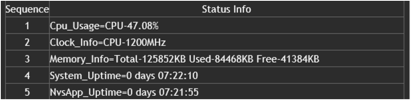
alekk
Getting comfortable
Many people here know I advocate for lower FPS to help keep the processor from maxing out.
...
This would be nice if all cams had this so we could see how our settings impact the performance of the camera. I think running these cams close to capacity is probably harder to overcome than a computer spike at 100% CPU.
The underlying OS must have CPU/Memory/Performance monitor - be really nice if we could see this easily!!!!
P.S. I run mine at 10/15 FPS ... as I don't see a need to capture MORE images ... but I certainly want BETTER images ... ;-)
Good advice for BI users who have a hardware/software restriction.
For us NVR users, I've run hundreds of cameras at 30FPS since 2012.
I'll put my videos and freeze frames up against anyone with the same camera
If the 54PRO can only run 10-15FPS without looking like shit, I don't want them
For us NVR users, I've run hundreds of cameras at 30FPS since 2012.
I'll put my videos and freeze frames up against anyone with the same camera
If the 54PRO can only run 10-15FPS without looking like shit, I don't want them
Well that was known as false hope, 20 minutes after sunset, Pro is in IR and looking a bit of a mess, whilst the S3 and 4K continue as expected. I will leave it running at 10fps to see how the colour mode works out overnight, I have it switch in about 4 hours time.
Good advice for BI users who have a hardware/software restriction.
For us NVR users, I've run hundreds of cameras at 30FPS since 2012.
I'll put my videos and freeze frames up against anyone with the same camera
If the 54PRO can only run 10-15FPS without looking like shit, I don't want them
Oh I know you do, maybe the NVR users are using better cams LOL.
People come here with BI and some crap cams LOL.
For the record, with substreams now a thing with BI, one can run higher FPS if the camera is capable...
I always experiment with fps, mostly I never need more than 10-15, only maybe on critical cams I will run 20. There are some occasions where I find more detail and better freeze frame on higher fps and certainly higher bitrate, as always, find your sweet spot. For me as per many others, quality freeze frame is all that matters.
The underlying OS must have CPU/Memory/Performance monitor - be really nice if we could see this easily!!!!
P.S. I run mine at 10/15 FPS ... as I don't see a need to capture MORE images ... but I certainly want BETTER images ... ;-)
Right! I so wish Dahua cams had this feature so we could see the impact of our settings and field of view on the processor.
Especially now if they are dumping at lot more computing requirements onto these sensors, it would be nice to see the impact of one IVS rule versus two IVS rules, bitrate, FPS, etc.





