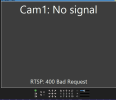hello,
i am having some problems connecting my tapo doorbell (D235_BC10) cam to
blue iris, or anything else for that matter.
the strange thing is i had this working on day one using the home assistant tapo camera integration, but as it was running on battery then i disabled it all, then wired it with a permanent power feed. Now, i can't get anything to receive video.
i have set up the camera account in the tapo app, using the username ceetee and pw thisisthepass (for testing purposes, it's over 8 chars and i can enter it again in the app to validate it's correct)
as the doorbell is running on mains power, always on mode is enabled.
if i connect to the camera in blue iris and specify port 2020 for discovery, it finds the camera and sets up as follows:

after pressing OK, the controls of the camera at the bottom are enabled, but i get no video feed.
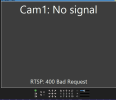
i've tried vlc etc using the path
and that doesn't appear to connect either.
firewall on the pc is off, and the doorbell is working ok through the app.
Any ideas what's going wrong?
EDIT: i just cancelled the tapo care trial, which wasn't connected to the camera but was present in the app. now it's working